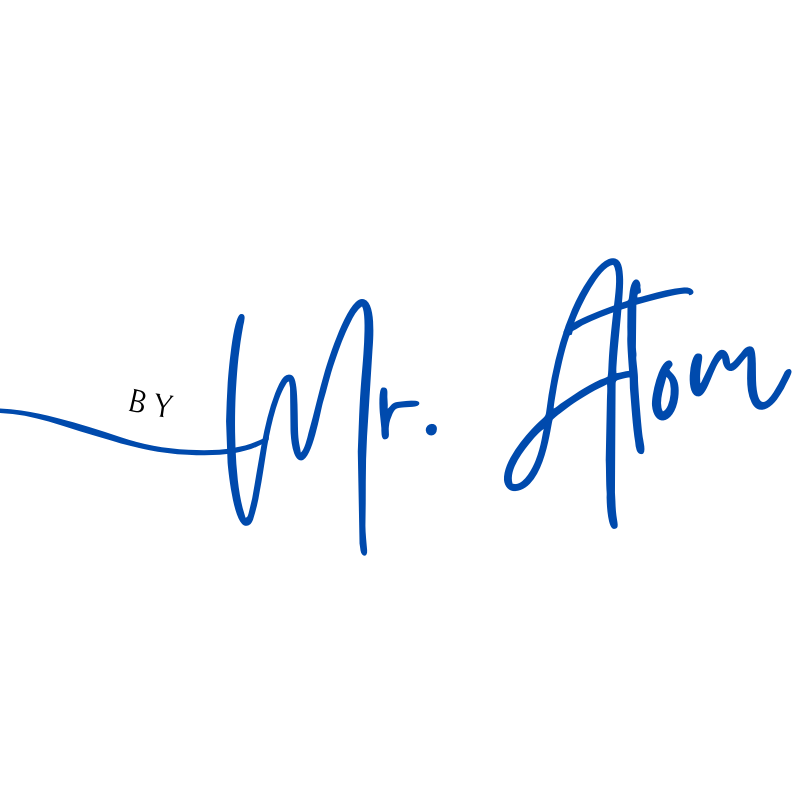A Content Management System (CMS) is a software application that allows website owners to create, manage, and publish digital content without the need for coding knowledge. The CMS system provides a user-friendly interface where users can easily add, modify or delete web pages, images, videos, or any other type of content. The CMS system also helps website owners control the layout, appearance, and functionality of their websites.
The Importance of CMS in Website Management
The importance of CMS in website management cannot be overstated. In today’s digital world, people expect websites to be dynamic and continuously updated with fresh content.
A CMS system helps businesses keep their websites current and relevant by allowing them to quickly and easily add new web pages, update existing ones or remove outdated ones. This not only keeps visitors engaged but also helps businesses rank higher in search engine results.
In addition to improving search engine rankings and visitor engagement, a CMS system also makes it easier for multiple people within an organization to contribute to the website’s content creation process. This means that a company’s marketing team can collaborate with its design team or product managers without having to go through technical staff members every time they want to make changes on the site.
Overview of Top CMS Platforms
There are many different Content Management Systems on the market today but three stand out as leaders in the field: WordPress, Drupal, and Joomla!. Each platform has its own strengths depending on what specific features you require for your website.
WordPress is by far the most popular platform worldwide with about 39% market share as per the W3Techs report from January 2021. It started as a blogging platform but now powers various types of websites such as e-commerce sites, portfolio sites, etc. Drupal is known for its flexibility when it comes to complex projects and highly customizable features.
Joomla! is a good balance between WordPress and Drupal as it’s user-friendly, has a good number of extensions, and allows for more control over website function and layout than WordPress without requiring the technical expertise that Drupal does.
High-Level Overview of Top CMS Platforms
Content Management System (CMS) platforms are crucial in website management. They allow the creation, customization, and publishing of digital content without requiring extensive technical knowledge. The most popular CMS platforms in use today are WordPress, Drupal, and Joomla!.
WordPress
Started in 2003 as a blogging platform, WordPress is now the most widely used CMS platform in the world. With over 455 million websites using it as of 2021, it is also one of the fastest-growing platforms with more than 20% of all self-hosted websites using WordPress.
Its popularity can be attributed to its user-friendly interface that makes website customization easy for both developers and non-developers. WordPress offers a wide range of features including customizable themes and plugins that can be used to build blogs, e-commerce sites, corporate websites, and portfolios among others.
The platform has an active development community which ensures that security updates are regularly released making it one of the most secure web-building tools available today. Notable users include TechCrunch and The New Yorker.
Drupal
Unlike WordPress which was initially created as a blogging tool, Drupal was created specifically for web development and has become one of the most powerful CMS platforms available today. It is commonly used for building large-scale websites with complex data structures such as government websites or academic institutions. Drupal’s unique selling point is its capability to handle large amounts of data with ease due to its modular architecture making it highly scalable compared to other CMS platforms.
Other key features include multilingual support for translation purposes making it ideal for international organizations or sites serving a global audience. Examples include Harvard University and The Economist.
Joomla!
Joomla! was first released in 2005 as an offshoot of Mambo; another open-source CMS platform that had gained popularity before going through a turbulent period. Joomla!
is known for its flexibility, which makes it a popular choice among developers and content creators alike. The platform offers features such as customizable templates, extensions, and modules that can be used to create blogs, e-commerce websites, and social networking sites among others.
It also offers multilingual support making it ideal for international organizations or sites serving a global audience. Popular users of Joomla!
include MTV Greece and McDonald’s Greece. Each CMS platform has its strengths and weaknesses, making it important to choose the right one for your needs based on what you want to achieve with your website.
While WordPress is great for beginners and smaller websites with fewer requirements, Drupal is perfect for more complex projects that need scalability while Joomla! stands out in its ability to balance flexibility and power making it suitable for a wide range of site types.
WordPress:
Theme Customization Options
One of the biggest advantages of using WordPress as your CMS platform is its vast collection of themes. WordPress offers an extensive range of both free and paid themes, making it effortless to customize the look and feel of your website.
These themes allow you to alter the website’s design, layout, color scheme, typography, and other visual elements with just a few clicks. Additionally, many themes come with pre-built templates for popular web pages like contact forms, galleries, and landing pages that will save time and effort.
Security Features
WordPress has put in place robust security measures to ensure safety from attacks on the platform. Some security features include automatic updates whenever a new version or security patch is available, and two-factor authentication (2FA) as an optional feature for user login credentials protection against brute force attacks. Also increasing its safety levels is its support for SSL encryption which provides a secure layer between users’ browsers and web servers.
E-commerce Integration
E-commerce integration has never been easier than with WordPress; it offers an array of plugins such as WooCommerce that can turn your website into an online store within minutes! WooCommerce allows you to list products/services on your website seamlessly; this includes listing prices in different currencies if desired. With myriad payment gateways such as PayPal or Stripe integration being just one plugin away from providing a seamless shopping experience for users.
Drupal:
Content Authoring Tools
Drupal has outstanding content authoring tools that make updating content on your website more straightforward than ever before. One remarkable feature is its drag-and-drop content editor that gives users a WYSIWYG (What You See Is What You Get) interface when creating web pages.
Drupal also supports multiple content types so administrators can assign different input fields depending on what information they want from their users. It ensures that each web page stays consistent in formatting, making it a valuable asset to content creators.
Multilingual Support
Another fantastic feature of Drupal is its multilingual support. Drupal provides an easy way to translate content into different languages with minimal effort; this can be achieved via modules or even in-built features within the Content Management System. This feature is significantly beneficial for companies/organizations looking to communicate effectively with a global audience, making Drupal a go-to CMS platform for them.
API Integration Capabilities
Drupal’s API integration capabilities make it stand out as one of the most flexible CMS platforms available. It provides seamless integration with third-party applications or tools through its robust API support, making it easier for developers to create new functionalities on their websites without any pain points. The API is also built-in to provide granular control and efficient data transfer between the application and third-party integrations.
Joomla!
Template Customization Options
Joomla!’s template customization options are among the many reasons why it stands out as a top CMS platform. With Joomla!, users can customize templates by adjusting CSS code without losing any of their website’s structure or functionality, enabling you to create unique designs that suit your branding and visual identity.
Community Building Tools
One of Joomla!’s core strengths lies in its community-building tools – including forums, blogs, and groups – which allow organizations and individuals alike to build a strong online presence quickly. Community Building tools are valuable assets for businesses looking for ways to engage with their customers better or specific interest groups hoping to foster discussions around their topics.
Access Control Levels
Joomla! offers access control levels that allow administrators complete control over who can view or edit specific parts of your website content.
You can set up various user roles so that different members of your team have access to specific features, while others only have read-only access. This level of customization ensures maximum security and keeps sensitive information safe from prying eyes.
Rarely Known Small Details on Top CMS Platforms
WordPress
While WordPress is undoubtedly the most popular CMS platform, it has some lesser-known features that can make all the difference in website management. For instance, WordPress allows users to embed tweets, Instagram posts, and other social media content directly into their posts or pages by simply pasting the URL into the editor.
Moreover, WordPress has a built-in option for screen readers that enables visually impaired users to browse websites more easily. Another nifty feature of WordPress is its integrated trash system.
Every time a user deletes a page or post, it goes into the trash bin where it remains for 30 days before being permanently deleted. This means you can recover deleted content at any time within that 30-day period.
Drupal
In addition to its robust content authoring tools and multilingual support, Drupal has some little-known features that can make website management easier and more efficient. One such feature is drag-and-drop field ordering which allows users to reorder fields on content types without having to edit them individually.
Drupal also has a built-in module called Views which enables users to create dynamic listings of content without having to write code. Views allow users to create pages with lists of related articles or products based on attributes such as tags or categories.
Joomla!
Joomla! may not be as widely used as WordPress or Drupal but it has some unique features that set it apart from other CMS platforms. For example, Joomla!
includes powerful access control levels that enable website administrators to assign specific permissions to various user groups. In addition, Joomla!
offers an advanced caching system called Page Cache which stores static HTML versions of pages for faster load times. This helps improve overall site performance and reduces server load.
Conclusion
Content management systems are essential tools for website management, and the top CMS platforms such as WordPress, Drupal, and Joomla! offer a range of features and benefits that make website creation and maintenance easier. While these platforms have similarities in terms of functionality, each has unique features that set it apart from the rest.
Understanding these lesser-known features can help you maximize your use of these platforms and achieve greater success in managing your website. Ultimately, whether you’re a blogger, marketer, or small business owner, choosing the right CMS platform can make all the difference in your online success.
With their powerful capabilities and endless customization options, WordPress, Drupal, and Joomla! are great choices for creating a professional-looking website that engages your audience and achieves your goals.