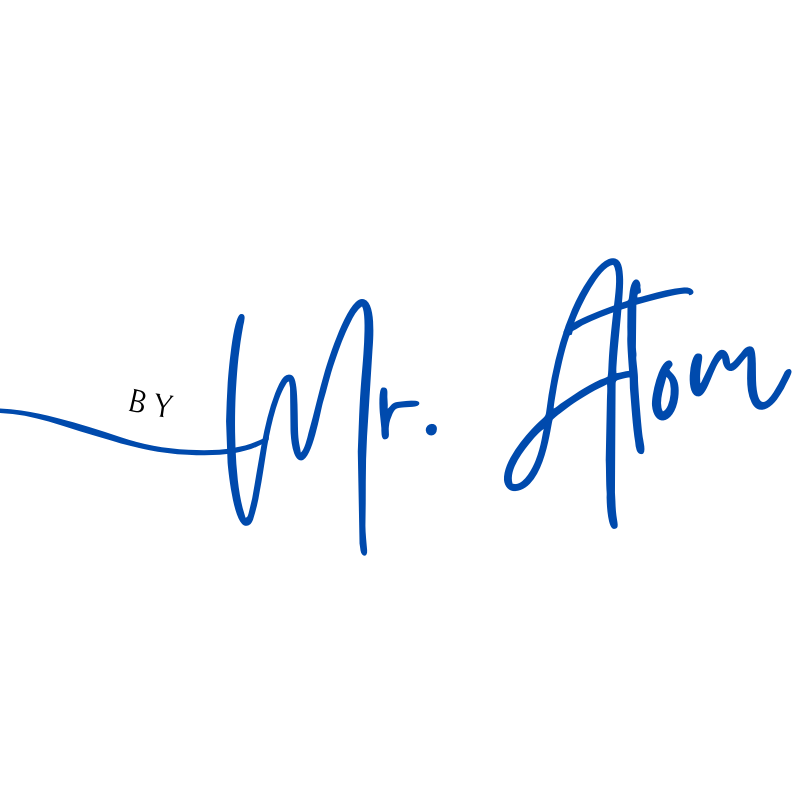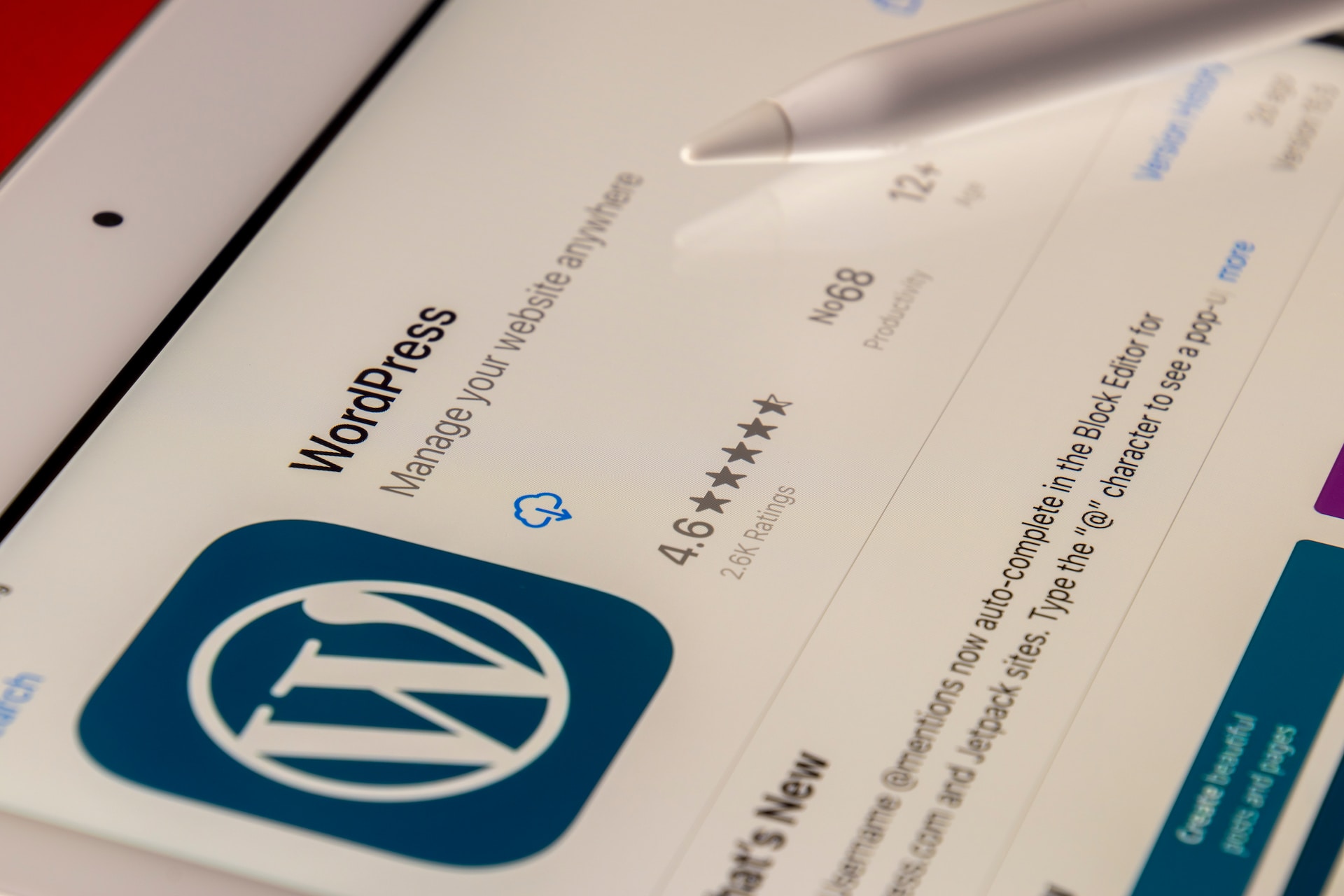
The Rise of WordPress: History and Evolution
When it comes to website creation, WordPress is undoubtedly the most popular platform for bloggers, online entrepreneurs, small business owners, and big corporations alike. This content management system (CMS) has come a long way since its debut in 2003.
It was created by Matt Mullenweg and Mike Little as an open-source platform for bloggers, providing an easy-to-use interface that didn’t require any coding skills. Over the years, WordPress has evolved into a robust CMS with endless customization options.
Today it powers more than 35% of all websites on the internet! That’s right – out of every three websites you visit on the internet, odds are at least one of them is powered by WordPress.
What Exactly Is WordPress And How Does It Work?
WordPress is a content management system that enables users to create and manage digital content such as blog posts or pages with ease. Essentially, it’s software that allows you to build a website without having to write code from scratch or know much about web design.
WordPress works by providing a simple interface where users can add or modify their website content with ease using intuitive visual editors known as WYSIWYG (what you see is what you get) editors. You can customize your website’s look and feel using themes that control elements like colors, typography, layout, and more.
Additionally, plugins can be installed to add new features such as contact forms or social media sharing buttons. Overall, WordPress provides a user-friendly experience for both beginners and experienced developers making it ideal for anyone who wants complete control over their digital presence without having to break their bank account!
Pros
- WordPress offers a vast range of themes, plugins, and customizations, allowing users to create a website tailored to their specific needs.
- WordPress is an open-source platform, which means it is free to use and has a large community of developers contributing to its development.
- WordPress has a large and active user community that can provide support, tutorials, and resources for both beginners and experienced users.
- WordPress is designed with search engine optimization (SEO) in mind, making it easier for website owners to rank their websites higher on search engine result pages.
- WordPress releases updates frequently, improving its features and security over time.
- With plugins like WooCommerce, WordPress can also be used to create an online store.
Cons
- Although WordPress is user-friendly, there is still a learning curve, especially for users with no prior experience in web design or development.
- As an open-source platform, WordPress can be prone to security vulnerabilities, making it a target for hackers. Regular updates and security plugins are necessary to keep your website secure.
- Websites built on WordPress can sometimes experience slow loading times, especially when using multiple plugins or large media files.
- WordPress websites require regular maintenance, such as updating plugins, themes, and the core software, to ensure optimal performance and security.
- With thousands of plugins available, users may encounter compatibility issues between plugins, leading to conflicts and potential website issues.
Setting up a WordPress Site
Choosing a Domain Name and Hosting Provider
When starting a WordPress site, the first step is selecting a domain name and hosting provider. Your domain name is your website’s address, so it should be easy to remember and relevant to your brand. Try to choose something memorable that will stick in people’s minds.
Once you’ve chosen your domain name, you’ll need to find a hosting provider that offers WordPress hosting. This will ensure that your site runs smoothly and securely.
Look for providers that offer reliable uptime, great customer support, and speedy page load times. Some popular options include Bluehost, DreamHost, and SiteGround.
Installing WordPress on Your Website
After selecting your domain name and hosting provider, you’ll need to install WordPress on your website. This can be done easily through the cPanel or whatever management system the web host provides.
Most web hosts offer one-click install options for WordPress which makes it super simple even if you don’t have any technical experience. Once you’ve installed WordPress on your website using the one-click installation process or manual installation process it’s time to select a theme!
Selecting a Theme & Customizing It To Fit Your Brand
Your selected theme determines how your website looks when visitors land on it. Hence why choosing the right theme is important – it’s all about making an excellent first impression! There are thousands of free themes available in the official repository or marketplace online like Envato Market.
However premium themes are often better designed with more features packed in them which tends to make them popular among professionals looking for more control over their site’s appearance. Once you’ve decided on what theme works best for you from free or premium options based upon functionality match, now it’s time to customize it according to fit with brand colors and style – this can include adding a logo, changing fonts, etc. With WordPress Theme Customizer you can easily change your website design without any coding skills.
Creating Content on WordPress WordPress is a powerful platform that offers a variety of ways to create content.
Whether you want to publish blog posts, build landing pages, or create an online store, WordPress has got you covered. In this section, we’ll explore the different types of content you can create on WordPress and offer tips for creating engaging and effective content.
## Types of Content WordPress offers several different types of content, including blog posts, pages, custom post types, and media.
Blog posts are typically used for publishing articles or news stories and are organized by date. Pages are more static than blog posts and are often used for information that doesn’t change frequently such as “About Us” or “Contact Us” pages.
Custom post types allow you to create unique types of content such as products or events that have their own specific fields and settings. Media includes images, videos, audio files, and other multimedia elements.
## Tips for Engaging Content Creating engaging content is key to keeping your readers interested in what you have to say.
Here are a few tips for writing effective blog posts and landing pages: – Start with a catchy headline: Your headline is the first thing your readers will see so make sure it’s attention-grabbing.
– Use subheadings: Subheadings break up your content into smaller sections making it easier to read. – Write in short paragraphs: Long paragraphs can be intimidating to readers so keep them short and sweet.
– Use visuals: Including images or videos in your content can help break up text while also adding context and value to the reader. By following these tips when creating content on WordPress, you’ll be able to keep your readers engaged while also presenting your information in an easy-to-read format.
Optimizing Your WordPress Site for Search Engines
Understanding the basics of SEO (search engine optimization)
When creating a website on WordPress, it’s important to understand the basics of search engine optimization (SEO). SEO is the practice of optimizing your website so that it ranks higher in search engine results pages (SERPs). The higher your website ranks in SERPs, the more likely it is that users will click on your link and visit your site.
To optimize your WordPress site for SEO, you need to start by researching keywords related to your content. Once you have a list of relevant keywords, include them in your titles, headings, meta descriptions, and content.
Using plugins like Yoast SEO to improve your site’s ranking in search results
One of the most popular plugins for optimizing an article in WordPress is Yoast SEO. This plugin offers suggestions on how to improve keyword usage and readability.
It even rates each page or post with a green light if everything is optimized perfectly! Yoast also offers customization options such as setting meta descriptions and social media sharing images.
Another plugin that can help with SEO optimization is Google XML Sitemaps. This plugin generates an XML sitemap which helps search engines like Google crawl and index all pages on your site faster.
Creating quality content that appeals to both search engines and readers
When creating content for a WordPress site, it’s important to appeal not only to readers but also to search engines! Make sure you include headlines, subheadings, bullet points, images with alt tags, and internal links within each page or post. Also, be mindful of overusing keywords as this can hurt rather than help with rankings.
Focus on providing high-quality information or entertainment value for visitors while keeping search engines in mind too! By doing this consistently over time with well-written blog posts or landing pages using Yoast SEO and other optimization techniques, you can boost your ranking in search engine results.
Managing Your Site with Plugins WordPress is a powerful content management system that can be enhanced and customized to meet your specific needs through the use of plugins.
Plugins are essentially add-ons that allow you to add new features or functionality to your site without having to write any code. They can help you improve your site’s security, performance, and search engine optimization (SEO), among other things.
One of the most important types of plugins for any WordPress site is a security plugin. There are many different options available, but some of the most popular include Wordfence, Sucuri Security, and iThemes Security.
These plugins can help protect your site from common threats like malware and hacking attempts by monitoring for suspicious activity and implementing various security measures. In addition to security plugins, there are also many performance optimization plugins available that can help speed up your site and improve its overall performance.
Some popular options include W3 Total Cache and WP Smush.it. These plugins work by optimizing your images and caching your pages so they load faster for visitors.
Installing & Activating Plugins Installing a new plugin on WordPress is a simple process that can be done directly from the WordPress dashboard in just a few clicks.
To get started, simply navigate to the “Plugins” section of your dashboard and click “Add New.” You can then search for the specific plugin you want to install or upload one manually if you have downloaded it from another source. Once you have found the right plugin, simply click “Install Now” to add it to your site.
Most plugins will automatically activate once they have been installed, but in some cases, you may need to activate them manually by clicking on the “Activate” button next to each one in the Installed Plugins list. Best Practices for Managing Plugins
While using plugins is a great way to enhance your WordPress site’s functionality, it’s important to stay moderate with them. Too many plugins can slow down your site and increase the risk of conflicts and compatibility issues.
It’s generally recommended to keep the number of installed plugins to a minimum, and only use those that are essential. Another best practice is to regularly update your plugins to ensure they are working properly and providing optimal performance.
Most plugin developers release updates periodically to fix bugs, add new features or improve compatibility with other software. By keeping your plugins updated, you can help ensure that your site stays secure and operates smoothly.
Managing your WordPress site with plugins is an important part of optimizing its functionality and improving its overall performance. By choosing the right plugins for your needs, installing them correctly, and following best practices for managing them over time, you can help ensure that your site remains fast, secure, and fully functional for all of your visitors.
Advanced Customization Techniques
Customizing themes with CSS code
One of the greatest things about WordPress is that it allows you to customize almost every aspect of your website. One of the easiest ways to make more advanced customizations is through CSS code.
CSS stands for Cascading Style Sheets, and it is a language used to describe the visual appearance and formatting of a document written in HTML. To customize your theme using CSS, you will need to know how to write CSS code or hire a developer who can do it for you.
Once you have access to your theme’s style sheet, you can start making changes to the way your site looks. For example, if you want to change the color of your header text from black to red, simply add this line of code:
“`
#header h1 {color: red;}
“` This will change the color of all H1 tags within the header element from black to red.
Adding functionality with custom post types or widgets
Another great way to customize your WordPress site is by adding extra functionality through custom post types or widgets. Custom post types allow you to create new content types on your website that are different from standard posts and pages. This means that you could create a custom post type for products, events, staff profiles, or anything else that suits your needs.
Widgets are small applications that can be added to areas on your website called widgetized areas (such as sidebars). These widgets can be used for a variety of purposes including displaying recent posts, social media links, contact forms, and more.
There are many free plugins available in the WordPress repository that allow you to add both custom post types and widgets without writing any code. However, if there isn’t an existing plugin available that does what you want then creating one will typically require hiring or learning how to develop WordPress plugins yourself.
Integrating third-party tools like Google Analytics or Mailchimp
Third-party tools like Google Analytics and Mailchimp can provide valuable insights into how your website is performing and help you improve your marketing efforts. Fortunately, integrating these tools with your WordPress site is relatively easy. To integrate Google Analytics with your WordPress site, simply create a free account at analytics.google.com, obtain a tracking code snippet, and add it to the header of all pages on your website.
This can be done using a plugin like Insert Headers & Footers. To integrate Mailchimp with WordPress, you’ll need to use a plugin like Mailchimp for WordPress.
Once installed, this plugin will allow you to add subscription forms to any page or post on your website easily. Additionally, by adding the Mailchimp API key in the plugin settings all new subscribers will automatically be added to your mailing list.
Integrating third-party tools like these can take some time upfront, but can lead to big dividends if implemented correctly. Not only do they provide great features and functionality but they also streamline data collection which helps keep data organized and in one place.
Maintenance & Security
Keeping Your WordPress Site Running Smoothly
Maintaining and updating your WordPress site is crucial to ensuring its longevity and success. Regular maintenance keeps your site running smoothly, reduces the risk of crashing, and improves the user experience.
Some tips for keeping your site up-to-date include regularly backing up data, updating plugins and themes, removing unnecessary files, checking for broken links, and optimizing images. It’s also essential to keep an eye on your site’s performance metrics such as load time and bounce rates.
Slow page speeds can lead to frustrated visitors who may leave your site before even seeing your content. Luckily, there are several online tools available that can help you measure performance and identify areas that need improvement.
Securing Your WordPress Site from Hackers
Security is a critical aspect of any website, but it’s especially important for those built on WordPress since it’s the most popular CMS on the web. To protect against hackers, you’ll need to implement strong passwords, update plugins, and themes regularly, install security plugins like Wordfence or iThemes Security Pro, and restrict access to sensitive files via .htaccess or robots.txt files. Another way to keep your WordPress site secure is by using SSL encryption which encrypts all the data transmitted between client browsers and server databases making sure all user data stays safe.
Free SSL Certificate: Protect your website, build brand trust, and improve your search engine rankings with an SSL Certificate from Hostinger.
Conclusion
WordPress has come a long way since its initial launch in 2003 as a blogging platform. Today it is used by millions of websites across the world for everything from blogs to eCommerce sites. Whether you’re a blogger or business owner looking for an easy-to-use platform that allows you to create custom-designed websites quickly while maintaining security standards – WordPress is a great choice.
By following best practices like regular maintenance updates with security plugins installed in place one can ensure their website remains in top condition. So, don’t hesitate to try WordPress today and see the difference it can make for your online presence!