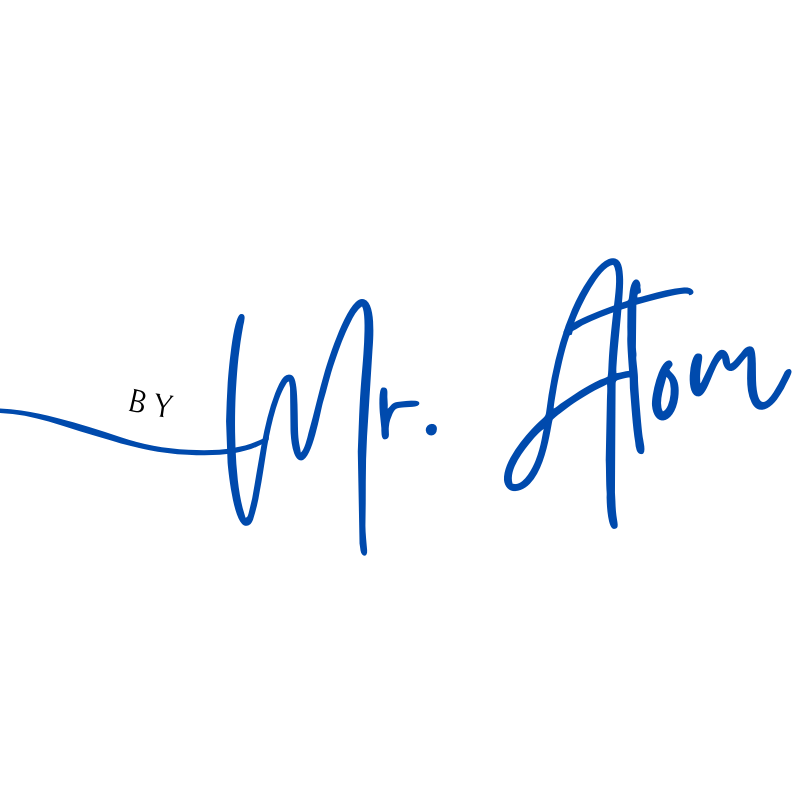A Brief Overview of Joomla and its History
Joomla is a free, open-source content management system (CMS) used to build websites, applications, and online platforms. Initially released in 2005, it has since grown to become one of the most popular CMSs worldwide.
Joomla is written in PHP and uses a MySQL database to store information. Joomla was created as a fork of Mambo, another open-source CMS.
The original developers of Mambo and the community had disagreements over the direction of the project. As a result, many members left Mambo and started working on their own version called Joomla.
Today, Joomla is used by millions of people around the world, from small businesses to large corporations. It is known for its flexibility, scalability, and ease-of-use that makes it an excellent choice for web development projects.
Explanation of What Joomla is and How it is Used
Joomla can be described as software that makes it easy for anyone to create professional-looking websites without having extensive programming experience. With Joomla’s intuitive interface, users can easily manage their website’s content by creating articles, pages, or posts using templates that make it simple to design pages with consistent layouts.
One way Joomla sets itself apart from other CMSs is through its extensibility – the ability to add functionality through third-party extensions such as plugins or modules. These extensions can range from simple tools like contact forms or image galleries all the way up to complex e-commerce systems or social networking platforms.
Overall, Joomla’s versatility makes it an ideal choice for anyone looking to build a website quickly while still having access to advanced features and customizations when needed. In the following sections, we will dive deeper into how you can use Joomla effectively while exploring its many features in greater detail
Getting Started with Joomla
The installation process of Joomla
To install Joomla, the first step is to download the latest version of Joomla from their official website. Once you have downloaded the package, you can upload it to your web server using an FTP client or the file manager provided by your hosting provider. Next, create a new MySQL database and user account for your Joomla installation.
During installation, you will be prompted to enter these database details. After completing these initial steps, simply follow the on-screen instructions to complete the installation process.
This typically involves configuring basic settings such as site name and URL. It is recommended that you take time to carefully configure all options during installation as they will determine how your website functions in terms of security and performance.
Understanding the basic structure of Joomla
Joomla’s basic structure consists of four main elements: components, modules, plugins, and templates. Components are major functional units in Joomla that perform specific tasks such as managing content or handling user authentication. Modules are smaller units that display specific information within pages created by components.
Plugins are used to extend component functionality without requiring additional code changes while templates determine a website’s visual appearance. Joomla utilizes a hierarchical system for organizing content.
Content is stored in categories with categories being nested within other categories if necessary. Categories contain articles that can be further organized using tags for easier retrieval later on.
Creating a new website using Joomla
Once you have installed and configured Joomla correctly, it’s time to create a new website! The first step after installation is choosing and installing a template that suits your needs for design and functionality.
Next up is creating content such as articles which can be done through the article manager provided by Joomla under Content > Articles > Add New Article You can also create menu items in order to organize this newly-created content with links accessible from the website.
In order to create a new menu, navigate to Menus → Main Menu → Add New Menu Item. By following these steps, you are well on your way to creating a fully functional website using Joomla!
Customizing Your Website with Templates and Extensions
Overview of Templates and Extensions in Joomla
Joomla provides a range of templates and extensions that allow you to customize your website design and functionality to suit your specific needs. A template is the design framework for your website, determining its overall look and feel, while extensions are additional features or functions that can be added to your website. There are many Joomla templates available, both free and paid, with a variety of designs and features.
When choosing a template, consider the purpose of your website, your target audience, and the type of content you will be presenting. Always choose a responsive template that looks good on all devices.
Extensions are powerful tools that can enhance the functionality of your website. There are several types of extensions available including components (large applications), modules (smaller functions displayed in specific locations), plugins (small programs adding functionality to components or modules), and languages (translations).
The Joomla Extensions Directory has thousands of extensions available for download. It is important to choose reputable extensions from trusted sources as some untested extensions may slow down or even harm your site’s performance.
How to Choose the Right Template for Your Website
Choosing the right template for your website is crucial as it affects the user experience on your site. Start by considering what kind of content you will have on your site – text-heavy sites benefit from simpler designs while multimedia sites benefit from more creative designs with multiple sections.
Consider also the color scheme – this should complement rather than clash with any branding or logos used on other marketing materials such as business cards or social media profiles. Check if there is an option for customization: A good Joomla template should come with customization options such as changing colors schemes or layouts so that it can fit perfectly to match brand colors,
look at how responsive templates are: A responsive template scales down images according to the screen size of the device being used. This ensures that your website looks good on all devices, from mobile phones to desktop computers.
Installing and Configuring Extensions to Enhance Your Website’s Functionality
Extensions are an essential part of customizing Joomla websites as they enhance the functionality of a website. After deciding what extensions to use, download them from trusted sources like the Joomla Extensions Directory. Installation is done through the administrator panel – once logged in, navigate to Extensions > Manage > Install.
There are four main types of Joomla extensions: components, modules, plugins, and templates. Installing extensions is straightforward; simply click ‘Install’ and follow the prompts provided in each extension installation.
After installation and activation have been completed, configure your extensions by going to their settings pages under ‘Extensions.’ Here you can customize settings such as layout options for modules or language settings for plugins. It is important to ensure that each extension is configured correctly to prevent conflicts with other extensions or interference with website performance.
Managing Content in Joomla
Joomla is a powerful content management system that allows users to easily create, publish and manage content on their website. In this section, we will explore how to create articles and categories in Joomla, as well as how to use menus and tags to organize your content effectively.
Creating Articles, Categories, and Menus in Joomla
In Joomla, articles are the main component of your website’s content. They can be used to publish blog posts, news articles, product descriptions, or any other type of written content. To create an article in Joomla, you first need to create a category for it.
Categories are used to organize your articles into different sections on your website. For example, if you have a blog section on your website, you might have categories for news articles, opinion pieces, and product reviews.
Once you have created a category for your article, you can start creating the article itself. The process of creating an article is similar to using a word processor like Microsoft Word.
You can add text, images, and videos using the built-in editor tools. Once you have finished writing your article, you can publish it on your website by assigning it to a menu item.
Understanding the Difference Between Articles and Pages
One of the most confusing aspects of Joomla for newcomers is understanding the difference between articles and pages. Essentially pages are static while articles are dynamic pieces of content that get updated frequently like posts in a blog. Pages typically contain information that doesn’t change often such as company history or contact information while Articles represent frequently scheduled updating or newsworthy items that should be displayed chronologically or by topic/category (as mentioned above).
Using Tags to Organize Content
Tags allow users to group similar types of content together across different categories or sections on their site through keywords or phrases that relate thematically. This can be particularly useful if you have different types of content that share similar themes like blog posts or products.
To use tags in Joomla, you need to first create a tag category, then assign tags to your articles or other content. You can also display a list of related articles based on their tags using the built-in tag module in Joomla, allowing users to easily find related content on your website.
Managing content is an important part of any website’s success and Joomla provides all the necessary tools for this task. By creating articles and categories as well as organizing them with menus and tags, you can ensure that your website is easy to navigate and has engaging content for your visitors.
Advanced Features in Joomla
User Management in Joomla
One of the most important aspects of managing a website is controlling who has access to it. In Joomla, user management is a critical feature that allows you to control who can log in, what they can see, and what they can do on your website.
By default, Joomla comes with several user groups pre-installed, including super users, administrators, managers, registered users and guests. You can also create custom user groups to fit your needs.
In addition to assigning users to different groups with varying levels of access permissions, you can also set up registration forms and login pages for your site visitors. You can customize the fields that appear on these forms and even require approval for new user registrations before allowing them access to your site.
Setting Up Access Control Levels
Access control levels (ACLs) are an essential part of managing a large or complex website built with Joomla. ACLs allow you to restrict access to certain parts of the website based on a user’s group affiliation or individual permissions. This level of control ensures that sensitive information remains secure while still allowing authorized users full access.
Joomla offers an extensive set of options for configuring ACLs such as viewing permissions for specific pages or categories and editing privileges for specific sections or articles within those categories. With this flexibility in mind, setting up ACLs requires careful planning and consideration so that everyone who needs permission has it while keeping unauthorized individuals out.
Integrating Social Media into Your Website
Social media integration is becoming more popular as businesses look for ways to engage their audiences across multiple platforms. By integrating social media into your Joomla site, you make it easier for visitors to share content across their social media networks while also driving traffic back to your site.
There are several ways to integrate social media into a Joomla site like adding social media sharing buttons, allowing users to log in with their social media accounts, or embedding social media feeds into your website. It’s important to choose the right social media channels that align with your brand and audience for maximum impact.
Joomla offers advanced features that make it an excellent platform for managing user access and integrating social media into your website. With careful planning and execution of these features, you can create an engaging and secure online presence for yourself or your business.
Tips for Optimizing Your Website with SEO Techniques
Search Engine Optimization (SEO) is a critical aspect of website creation and management. It allows your website to rank higher on search engine results pages (SERPs) and reach a larger audience. Here are some tips for optimizing your Joomla website for search engines:
Understanding SEO basics
The first step to optimizing your Joomla website is to understand the basics of SEO. SEO involves several factors, including keyword research, on-page optimization, off-page optimization, and link building.
Keyword research involves identifying the keywords that are relevant to your business or niche and incorporating them into your content. On-page optimization involves optimizing the content on your pages by using relevant keywords in titles, headers, and meta descriptions.
Off-page optimization refers to activities that help improve your website’s visibility outside of your website itself, such as social media marketing or link building. Link building refers to strategies used to get other websites to link back to yours.
Optimizing Your Website’s Content for Search Engines
One of the most important aspects of SEO is ensuring that your content is optimized for search engines. This means creating high-quality, informative content that incorporates relevant keywords in a natural way.
You should also ensure that each page on your site has a unique title tag and meta description that accurately describes the page’s content. Additionally, you should use header tags (H1-H6) throughout your content to structure it properly and make it easier for users and search engines alike to understand what it’s about.
Using Third-Party Tools to Improve SEO Performance
Joomla has many third-party extensions available designed specifically for improving SEO performance. For example:
- Joomla Content Editor: A popular extension that allows you to easily create and edit content using a WYSIWYG editor. It also includes tools for optimizing your content for search engines.
- SH404SEF: an extension that helps you create sef (search engine friendly) URLs for your Joomla site, which can help improve your website’s ranking on SERPs.
Other third-party tools you can use to improve your website’s SEO performance include Google Analytics and Google Search Console. These tools allow you to track your website’s performance, monitor traffic, and identify areas where improvements can be made. By following these tips and utilizing third-party tools available in Joomla, you will be well on your way to optimizing your website for search engines and reaching a larger audience.
Troubleshooting Common Issues in Joomla
Common Issues that Arise When Using Joomla
While Joomla is a powerful and versatile content management system, like any software, it can have its fair share of issues. Some common issues that users may encounter when using Joomla include:
– White screen of death: this occurs when there is an error on the page but no error message is displayed. This can be caused by a plugin or module conflict or even an issue with the hosting server.
– 404 errors: this error message indicates that the requested page cannot be found. This can happen if a URL has changed or if there is an issue with the site’s routing.
– Slow site speed: slow loading times can frustrate visitors and cause them to leave your site. This may be caused by large image files, hosting server issues or other factors.
How to Troubleshoot These Issues Effectively
When faced with these common issues in Joomla, there are several steps you can take to troubleshoot them effectively. Firstly, always make sure you have backed up your website before attempting any troubleshooting. This ensures that in case something goes wrong during the process, you will still have access to your website data.
Secondly, disable all plugins and modules and see if this resolves the problem. If it does resolve the issue, then reactivate each one individually until you find which one is causing the problem.
For slow site speed issues, consider optimizing images for web use and using a caching plugin to improve load times. Additionally, switching hosting providers or upgrading to a more powerful server may also help resolve slow load times.
In some cases where there are deeper underlying technical issues causing problems with Joomla, seeking help from professional developers who specialize in Joomla development may be necessary. However, most common problems are usually quickly solved following these basic troubleshooting steps.
Conclusion
After exploring the various features and functions of Joomla, it is clear that this content management system offers a lot of value for developers, businesses, and website owners. With its well-designed interface, customizable templates and extensions, powerful SEO tools, and robust user management options, Joomla provides a solid foundation for creating dynamic websites that can be adapted to suit the needs of any user.
Throughout this article, we have covered the key points on how to use Joomla effectively. We started with an overview of Joomla and its history followed by installation and customization processes.
We then delved into content management techniques including articles, categories, menus, tags, etc., user management options along with access control levels. we ended with tips for optimizing your website’s SEO performance along with troubleshooting common issues that may arise during the process.
Overall, Joomla offers a versatile platform through which businesses can create dynamic websites without having to worry about complex coding or technical knowledge. With its wide range of features and customizable options, Joomla provides an excellent choice for anyone looking to build a professional website quickly and easily.
Whether you’re running an e-commerce site or simply publishing informative content online, Joomla can help you achieve your goals with ease. So don’t hesitate – give it a try today!