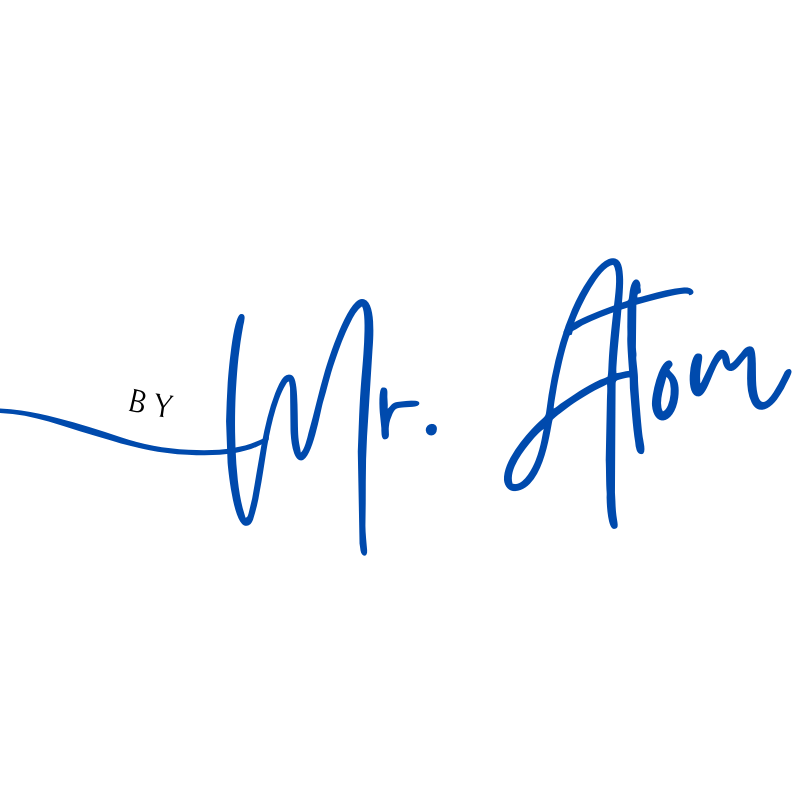Building a website used to be a daunting task that required technical expertise and hours of coding. However, with the advent of website builders, anyone can create a professional-looking website without needing to write a single line of code. Website builders offer an easy-to-use interface that allows users to drag and drop elements, customize templates, and add multimedia content seamlessly.
The importance of having an online presence cannot be overstated in today’s digital age. A website is essentially your business’s or personal brand’s digital storefront accessible 24/7/365.
Having an online presence will allow you to reach a wider audience while establishing credibility for your brand or business. Whether you’re building a blog, e-commerce store, or personal portfolio site, using the right website builder can make all the difference between success and failure.
Importance of Choosing the Right Website Builder
Choosing the right website builder is critical because it determines whether your site will look professional and function as intended. A subpar website can turn off potential customers or readers before they even engage with your content.
On the other hand, choosing a reputable website builder with all the features you need will ensure that your site looks stunning and functions seamlessly on any device. Another reason why it’s important to choose the right website builder is scalability.
As your business grows or changes over time, so will your needs for your website. Therefore, selecting a platform that offers scalability options such as e-commerce integration or advanced SEO tools can help future-proof your site by allowing you to add features in response to changing market trends or customer demands.
Ultimately, choosing the right website builder comes down to understanding what features are most essential for achieving your goals while keeping in mind factors such as ease of use and cost-effectiveness. In this article, we’ll take an in-depth look at some of the best features offered by top-rated web builders so you can make an informed decision when choosing the right platform for you.
Arguably, the best self-hosted website builder is WordPress; however, these platforms offer a range of features and benefits, such as ease of use, customization options, and scalability. It’s important to consider your specific needs and goals when choosing a website builder.
- Weebly
Pros
- User-friendly drag-and-drop builder
- Free plan available
- Good range of templates
Cons
- Limited customization
- Basic e-commerce
- GoDaddy
Pros
- Easy-to-use builder
- Range of services
- 24/7 customer support
Cons
- Less design flexibility
- Limited free templates
- IONOS
Pros
- Competitive pricing
- Range of services
- Good customer support
Cons
- Less user-friendly builder
- Limited templates
- Squarespace
Pros
- Sleek templates
- Drag-and-drop builder
- E-commerce integration
Cons
- No free plan
- Limited third-party integrations
- Wix
Pros
- User-friendly builder
- Wide range of templates
- Free plan available
Cons
- Slow loading times
- Limited e-commerce
- Shopify
Pros
- Excellent e-commerce features
- Easy-to-use interface
- Various payment integrations
Cons
- Limited design customization
- Transaction fees
- HubSpot
Pros
- Comprehensive marketing/CRM platform
- Free CRM plan
- Third-party tool integrations
Cons
- Less user-friendly builder
- Can be costly
- Network Solutions
Pros
- Range of services
- 24/7 customer support
Cons
- Less user-friendly builder
- Outdated interface
- Framer
Pros
- Great for interactive prototypes/designs
- Collaboration tools
- Design tool integration
Cons
- Steeper learning curve
- Focused on prototyping
- Pixpa
Pros
- Tailored for photographers/artists
- E-commerce features
- Easy-to-use builder
Cons
- Limited customization
- Niche focus
User-Friendly Interface
When it comes to website builders, having a user-friendly interface is essential. Nobody wants to spend hours trying to figure out how to use a tool that’s supposed to make creating a website easier. Thankfully, many website builders offer drag-and-drop interfaces that allow you to move elements around the page with ease.
This type of interface makes customization incredibly easy and helps users create their ideal layouts without needing coding knowledge. Simply select an element on the page and drag it where you want it to be.
It’s as simple as that! Plus, many website builders offer pre-built templates that include popular design elements like headers, footers, and content sections so that users can easily create professional-looking pages without having to start from scratch.
Drag-and-Drop Interface for Easy Customization
If you’ve ever tried designing a website before, you know how difficult it can be without some basic knowledge of coding or design principles. That’s why drag-and-drop interfaces are so helpful! With this feature, you can quickly add and remove elements from your site until it looks exactly how you want it.
In addition to moving elements around the page with ease, many website builders also allow users to customize each element directly through the visual editor. This means that changing the text color or font size of a headline is as simple as clicking on the element and making changes in real time.
Intuitive Navigation and User Experience
Another important aspect of user-friendliness is intuitive navigation. When visitors come to your site, they should be able to find what they’re looking for quickly and easily without getting lost in a maze of confusing menus or pages. Website builders often provide built-in navigation menus that make it easy for users to organize their pages into clear categories.
Plus, many builders offer features like drop-down menus or mega-menus that allow visitors to quickly navigate to the content they want to see. By providing an intuitive user experience, website builders help users create sites that are easy for visitors to use and navigate.
Responsive Design
Mobile-friendly design for optimal viewing on all devices
In today’s digital age, it’s crucial to have a website that is accessible and easy to navigate from any device. A responsive design ensures that your website looks great on desktops, laptops, tablets, and mobile phones. This is especially important since more and more people are accessing the internet through their mobile phones.
Your website needs to be designed in a way that it appears appropriately on smaller screens without losing its functionality or aesthetic appeal. With a responsive design, you can eliminate the need for a separate mobile version of your website.
This not only saves time but also ensures consistency across all platforms. You don’t want your visitors to have an inferior experience when browsing from their phone or tablet; you want them to enjoy the same quality experience as they would on a desktop.
Ability to preview and test the site on different screen sizes
It’s not enough to simply have a mobile-friendly design; you also need to test how your website looks and functions on different devices before publishing it. Most good website builders offer this feature, allowing you to preview how your site will look on various devices like smartphones, tablets, and laptops with different screen sizes. Testing your site’s responsiveness helps ensure that everything is perfectly aligned and easily readable regardless of what device someone views it from.
With the ability to preview and test sites on different screen sizes offered by most good site builders like Wix or Squarespace, you can make sure your visitors are getting an optimal viewing experience no matter what device they’re using. By choosing a site builder with responsive design capabilities along with built-in tools for testing how your site will appear across multiple screen sizes, you can create a professional-looking website guaranteed not just visually appealing but also functional irrespective of the device being used.
Customization Options
Wide range of templates and themes to choose from
One of the key features that sets website builders apart from one another is the range of templates and themes that they offer. A good website builder will have a wide variety of options, so you can find one that fits your brand, style, and needs.
Some website builders offer hundreds or even thousands of templates to choose from, while others have a more limited selection. When choosing a template or theme, consider not only its visual design but also its structure and functionality.
Look for a template that has the layout and features you need for your site, such as menus, galleries, forms, or e-commerce capabilities. Keep in mind that you can always customize the template further to make it truly unique to your brand.
Ability to customize fonts, colors, and layouts
In addition to having a wide range of pre-designed options to choose from, it’s important that a website builder also allows for customization within those designs. This means being able to change things like font styles and sizes, color schemes, backgrounds images or patterns, etc., as well as rearranging different elements on the page.
When Customizing your site’s design choices like font styles and sizes affects readability which ultimately reflects on user experience whereas color schemes can impact emotions visitors associate with your brand message hence it should align with your overall branding strategy. Overall design customization is critical because this allows users with little-to-no coding skills but who still want their site branded according to their preferences to achieve their desired results without much struggle.
A good website builder should make it easy to modify these elements directly in the editor interface without requiring knowledge of complex coding languages such as HTML & CSS. Being able to easily adjust these aspects will help ensure your site looks professional while representing your brand at its best!
E-commerce Integration
Built-in e-commerce features for online stores
If you’re planning on selling products or services online, it’s important to choose a website builder that offers built-in e-commerce features. This means that the website builder should have the ability to create product pages, manage inventory, process payments, and handle shipping and tax calculations. Look for a website builder that offers customizable templates specifically designed for e-commerce websites.
These templates should allow you to showcase your products in the best possible way and make it easy for customers to browse your inventory. You should also look for a website builder that makes it easy to add product descriptions, images, and pricing information.
Integration with popular payment gateways
In addition to built-in e-commerce features, another important aspect of e-commerce integration is payment processing. The website builder should offer integration with popular payment gateways so you can easily process payments from customers. Some popular payment gateways include PayPal, Stripe, Square, and Authorize.net.
Look for a website builder that offers integration with at least one of these payment gateways (preferably multiple options) so you can choose the one that works best for your business. You’ll also want to ensure that the website builder allows you to set up tax rates and shipping options specific to your business needs.
Overall, choosing a website builder with strong e-commerce integration is crucial if you’re looking to sell products or services online. Look for a platform that has built-in e-commerce features and integrates with popular payment gateways so you can easily manage your online store and process payments from customers without any hassle!
SEO Optimization:
Search engine optimization (SEO) is a crucial aspect of any website, as it determines your site’s visibility and ranking on search engines like Google. When choosing a website builder, it’s important to consider the built-in SEO tools that the platform offers. A good website builder should provide you with the necessary tools to optimize your site for search engines without requiring technical expertise or coding knowledge.
Built-in SEO Tools for Optimizing Sites for Search Engines:
A great feature to look for in a website builder is built-in SEO optimization tools. These tools can help you improve your site’s ranking on search engines by making it easier for search bots to crawl and index your pages. The best website builders have intuitive interfaces that guide you through optimizing your site step-by-step, without requiring any prior technical experience.
Some of the key features to look out for include image optimization, URL structure customization, page speed optimization, and clean HTML code. Additionally, some website builders offer automated tools that can scan your site and provide recommendations on how to improve its SEO performance.
Ability to Add Meta Tags, Descriptions, and Keywords:
Meta tags are pieces of HTML code that provide information about a web page but aren’t visible on the actual page itself. They include information such as page titles, descriptions, and keywords that help search engines understand what the content of each page is about.
A good website builder should allow you to customize these tags easily so that you can optimize them according to your target keywords. Many website builders offer user-friendly fields where you can input meta descriptions and keywords directly into their platforms without having to touch any code.
This functionality allows non-technical users greater control over their SEO efforts while ensuring consistency across all pages of their websites. An excellent website builder must have strong built-in SEO optimization features such as image optimization tools, URL structure customization, page speed optimization, and clean HTML code.
It should also provide users with the ability to add meta tags, descriptions, and keywords. Ultimately, a website builder that offers these features will give you the best chance of achieving high search engine rankings and driving organic traffic to your site.
Analytics Tracking Having a website is one thing; tracking its performance is another.
You need to know how visitors interact with your site, the pages they spend more time on, and how they get there in the first place. That’s where analytics comes in.
A good website builder should have built-in analytics tools for tracking site traffic and performance, so you can make data-driven decisions to improve your site’s user experience. One of the most popular analytics platforms for websites is Google Analytics.
It can help you track key metrics like sessions, pageviews, bounce rate, and average session duration. It also provides insights into user behavior on your site and allows you to set up goals and conversion tracking.
A website builder that integrates with Google Analytics will save you time since you won’t have to manually add the tracking code to your pages. Instead, it will automatically track all the relevant data right from the start.
Integration with Popular Analytics Platforms While Google Analytics is by far the most popular analytics platform out there, it’s not the only one that matters.
Depending on your business needs or niche market, you may want to use other analytics tools like Mixpanel or Kissmetrics. Therefore, it’s important that a website builder has integration options for multiple analytics platforms.
By integrating with different analytics platforms simultaneously, you’ll be able to compare data from different sources and get a more comprehensive view of how users interact with your site. Additionally, some analytics tools provide unique features that others don’t have – something that might be a game-changer for your business.
For instance, Kissmetrics has an excellent user-based approach where it tracks individual users across multiple visits instead of just overall traffic numbers. : having built-in analytics tools and integrations with popular analytic platforms are crucial features when choosing a website builder because they enable better decision-making based on data rather than assumptions or hunches alone about what might work best for improving user experiences on your site.
Customer Support
When it comes to website builders, customer support is an essential factor to consider. No matter how intuitive and user-friendly a website builder may be, there will always be moments where you’re in need of assistance. The availability of customer support through multiple channels such as email, chat or phone is crucial for those moments, and that’s why you should always check if the website builder provides this service.
Having several options for customer support means that you can reach out for help quickly and efficiently at any time. For instance, email support is excellent for more in-depth questions or concerns while chat or phone support is perfect when you need immediate assistance.
When choosing a website builder, make sure it offers at least two channels of customer support. That way, you can choose the one that suits your problem best.
Resources available on the website’s knowledge base
Another critical aspect to consider when choosing a website builder is whether they provide resources such as tutorials or a knowledge base available on their website. These resources can be particularly helpful when you’re just starting with building websites or using a new feature on the site builder. A knowledge base usually comprises a library of articles with step-by-step instructions on how to accomplish specific tasks using the site builder.
On the other hand, tutorials are video walkthroughs explaining procedures in real time with audio explanations. Both resources offer invaluable guidance to help users solve issues without relying entirely on customer care representatives.
In addition, they serve as an excellent way to enhance your workflow and increase productivity as they help users learn new skills related to designing and developing websites faster than ever before. User experience becomes key when dealing with complex software platforms like web builders which require patience and perseverance from both sides of the equation: developers creating intuitive user interfaces – UX – while also providing robust documentation tools that allow users not just to navigate around but build upon ideas confidently.
Conclusion
Choosing the right website builder for your needs is crucial to creating a successful and visually appealing website. With so many options available, it can be overwhelming to make a decision.
However, by considering factors such as user-friendly interface, responsive design, customization options, e-commerce integration, SEO optimization, and analytics tracking, you’ll be able to narrow down your choices and find the perfect website builder for you. When it comes to choosing a website builder that meets your needs, it’s important to take your time and do your research.
Don’t be afraid to try out different platforms before making a final decision. Most website builders offer free trials or demos that allow you to test out their features before committing.
Additionally, consider the long-term goals of your website and whether the platform offers room for growth in terms of features and functionality. Remember that creating a great website requires effort and dedication.
Selecting a reliable website builder with robust tools that help in building an easy-to-use but also feature-rich site supported by excellent customer support can make all the difference between having just another mediocre site on the web versus having one that genuinely stands out from others in its category. With this knowledge in mind, you’re well on your way to creating an amazing online presence that will attract visitors and keep them coming back for more!